Network Map
All tracks
How to use the map
Zoom in to the area you want to walk and use the Snipping Tool or PrtScrn (Print Screen) key to print a map at the definition that suits you. Note that you should zoom in to where you can see the walking route clearly and read the street names if the route runs along streets. If you want to ensure that your map only prints on one page click on SAVE AS rather than PRINT and save the selected area as a .jpg file on your PC and then insert the .jpg file into an MS Word page.
How to download onto smartphones or tablets
On an Android phone (Google, Samsung, LG, Sony, HPC, Huawei, Xiaomi, Acer and Motorola) click on this link. You may be asked if you want to open the map in Google Maps. If so, enter ”Y”. If it doesn’t ask you, close the direct link and:
- Click on the Google Maps app
- Tap Menu – Your Places Maps
- Tap the map “Sydney Walking Tracks” which should now be on the Maps menu
- You will now be able to follow any walking route as it will show your location on the map
On an IPhone or IPad just click on this link and it will open but it will not show your location on the map.
If you want to show your location on the map on an IPhone or IPad:
If you have a Google account e.g. you use Gmail just log-in, If you don’t, create a Google account:
- Go to www.google.com
- Locate and select the Sign in button in the top-right corner
- Click Create an account and enter your details and a password
Download the Google Maps app onto your IPhone
Then download the map by clicking on the link
Click on the three dots on the right-hand side of the map legend
- Click on “Embed map”
- Click the Google Maps app
- Tap Menu Your Places Maps
- Tap the map “Sydney Walking Tracks” which should now be on the Maps menu
You will now be able to follow any walking route as it will show your location on the map

The red lines indicate the main walking routes (Sydney Harbour & Coast Walk, Great West Walk, Western Sydney Circle, Great North Walk and Federation Track).

The green lines indicate local loops and links to transport and service nodes or to points of interest.

COPYRIGHT & LIABILITY
The Walking Volunteers encourage the public to discover and enjoy the magnificent walking that now exists across our public lands in and around the Greater Sydney area.
The walking routes appearing on The Walking Volunteers Inc. website have been developed since 2004 by The Walking Volunteers with the cooperation and support of relevant government bodies and councils.
Please ensure that you take care for your own safety when out walking and follow all directions and signs.
The Walking Volunteers and The Walking Volunteers Inc. cannot be responsible for any harm or loss sustained as a result of the use of any material on this website.
The Walking Volunteers Inc. have copyright over the walking routes shown on the Google My Maps, and over other content, on our site. Google has copyright over its base My Maps.
However, the public can freely use and download these Maps and other material from our website for their own use, with acknowledgement to The Walking Volunteers Inc, and in addition Google if using the Maps.
Any commercial use of the walking routes, maps and other information requires the written consent of The Walking Volunteers Inc. and Google.
For copyright concerning links including videos, please refer to those sites.
© Copyright 2022 The Walking Volunteers Inc. – web: https://walkingvolunteers.org.au/ phone: (02) 4784 2002